Here’s a little PowerShell function I wrote that searches the Uninstall key in the registry for DisplayNames and product code GUIDs. I wrote it to help in finding the relevant uninstall key to use for the registry detection method when creating new applications in System Center Configuration Manager. You can use it to output all the DisplayNames and GUIDs in the key, or search for a keyword to filter the results. On 64-bit systems, it can also search the Wow6432Node.
UPDATE! – Oct-16-2015 – Script updated to include “DisplayVersion” key.
Examples
Output all the DisplayNames and GUIDs in the 32-bit and 64-bit uninstall registry keys to GridView:
Search-RegistryUninstallkey -Wow6432Node | Out-GridView
Search for all products with “Apple” in the DisplayName (excluding the Wow6432Node):
Search-RegistryUninstallkey -SearchFor "Apple"
Search for all products with “Apple” in the DisplayName (including the Wow6432Node):
Search-RegistryUninstallkey -SearchFor "Apple" -Wow6432Node
Code
function Search-RegistryUninstallKey {
param($SearchFor,[switch]$Wow6432Node)
$results = @()
$keys = Get-ChildItem HKLM:\SOFTWARE\Microsoft\Windows\CurrentVersion\Uninstall |
foreach {
$obj = New-Object psobject
Add-Member -InputObject $obj -MemberType NoteProperty -Name GUID -Value $_.pschildname
Add-Member -InputObject $obj -MemberType NoteProperty -Name DisplayName -Value $_.GetValue("DisplayName")
Add-Member -InputObject $obj -MemberType NoteProperty -Name DisplayVersion -Value $_.GetValue("DisplayVersion")
if ($Wow6432Node)
{Add-Member -InputObject $obj -MemberType NoteProperty -Name Wow6432Node? -Value "No"}
$results += $obj
}
if ($Wow6432Node) {
$keys = Get-ChildItem HKLM:\SOFTWARE\Wow6432Node\Microsoft\Windows\CurrentVersion\Uninstall |
foreach {
$obj = New-Object psobject
Add-Member -InputObject $obj -MemberType NoteProperty -Name GUID -Value $_.pschildname
Add-Member -InputObject $obj -MemberType NoteProperty -Name DisplayName -Value $_.GetValue("DisplayName")
Add-Member -InputObject $obj -MemberType NoteProperty -Name DisplayVersion -Value $_.GetValue("DisplayVersion")
Add-Member -InputObject $obj -MemberType NoteProperty -Name Wow6432Node? -Value "Yes"
$results += $obj
}
}
$results | sort DisplayName | where {$_.DisplayName -match $SearchFor}
}
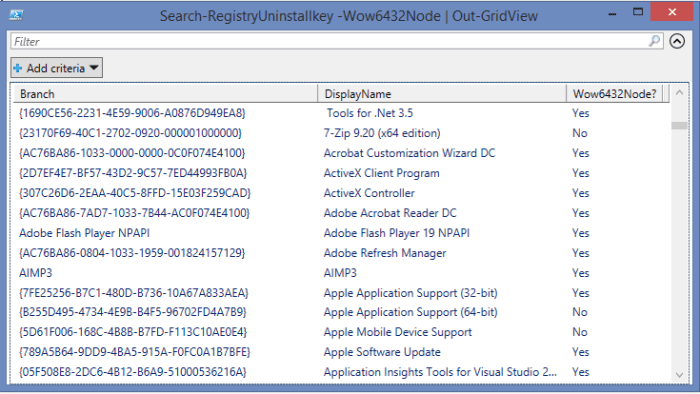


How would you utilize this registry key to uninstall the found software ?
Best regards!
how would you utilize this registry key to uninstall found softwares from the system?
best regards!